
Photo credit: Worawee Meepian/123RF.
Indonesia is a familiar market for streaming services like Spotify, Joox, and Apple Music. But sometimes, subscriptions to these apps can be a little steep in price – or annoying with all the audio based ads interrupting listeners’ free (not to mention low quality!) sessions.
You’re not alone. A lot of Indonesians still prefer free high quality music downloads as opposed to music streaming with low quality audio. Not only can music streaming be unaffordable, it also eats up internet data you could have used for more time on Facebook or more selfies sent to your long distance lover via Line.
Tech in Asia gathered several free music player apps you can use to play downloaded music in your Android smartphones. Some of these apps feature optional paid upgrades, just in case you want to unlock more app widgets.
A disclaimer, this list is only indicative and does not cover all music apps available in Indonesia. It’s also based on recommendations and customer reviews on Google Play.
AIMP
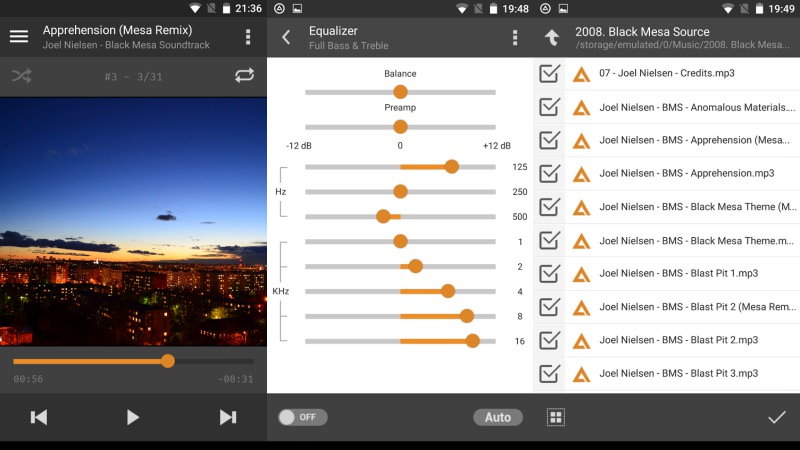
Photo credit: AIMP.
AIMP has a lot of history with digital audiophiles and internet pirates. The music player has existed since 2006 in Windows and is now reborn as an Android app.
The app has a 10-band equalizer and playlist generator that lets you group your songs. It also has a feature, known as ‘Scheduler’, that allows you to put a timer to play and stop your music.
Another standout AIMP feature is that it supports various formats of downloaded music, such as AAC, AC3, OGG, WMA, FLAC, ALAC, WAV, APE, TAK, MP3, even MIDI. This makes up for the app’s weak aesthetic display.
PowerAmp

Photo credit: PowerAmp.
PowerAmp is the most popular music player in the Google Play, with 50 to 100 million downloads and 1 million reviews.
However, it’s a freemium app. You get a 15-day free trial before paying US$0.96 – it’s a fraction of Spotify subscriptions, which charge monthly at a minimum of US$5 and you only pay once!
PowerAmp has a customization feature that lets you tinker with its display to fit your smartphone theme. It also has other music player features such as digital signal processing (DSP) effects and 10-band equalizer.
JetAudio
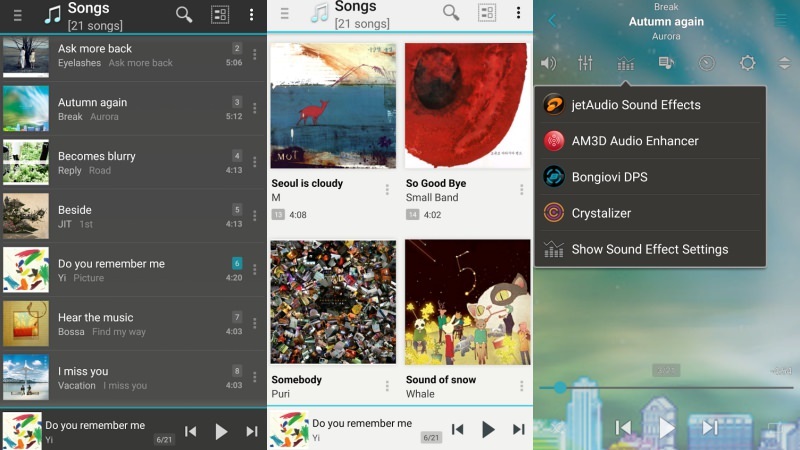
Photo credit: JetAudio.
This app has been a long-time trusted favorite of Tech in Asia writer John Patrick Manuwu. He wrote, “JetAudio has a plethora of digital sound presets that amps up my customized listening experience. Audio quality from the free version of this app is ten times better than other music players like PowerAmp.”
Much like AIMP, JetAudio had its humble beginnings as a PC platform. Soon after the smartphone revolution, it expanded into Android app territory.
JetAudio satisfies sharp hearing bass heads and treble freaks with features varying from the 10-band equalizer, multiple bass and treble presets, various sound emulations for headphones and speakers, DSP presets, and many more.
An upgrade to JetAudio plus is available for a one-time payment of US$3.99. You’ll get a 20-band equalizer, and no banner/visual ads among other features.
Noozy
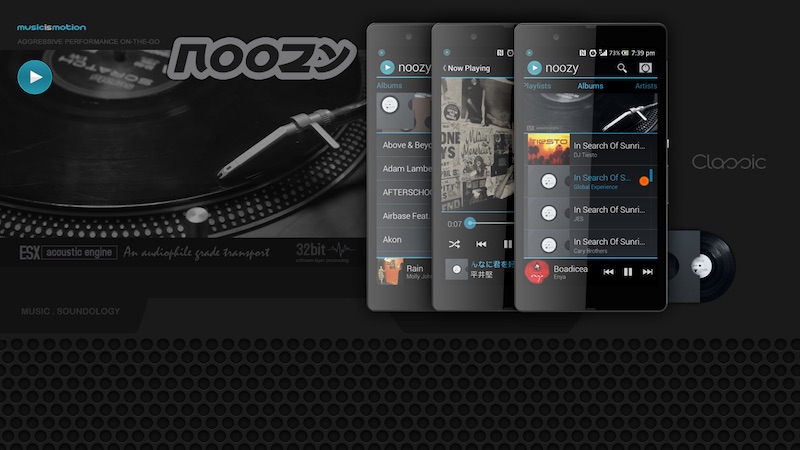
Photo credit: Noozy.
If you claim to be an audiophile, this app is for you. Noozy is a free music player that comes with customized digital effects to satisfy your ears: NuVocal Ultra Linear boosts acoustics, MaxxBass II Ultra Linear bumps up the bass, while Crystalizer heightens sound clarity.
Attaching your Android device with an amplifier while you play music from Noozy will give you unimaginable maximum quality. You can also upgrade the sound quality by downloading EIZO-rewire – a free third-party add-on to customize Noozy’s digital effects.
Sounds
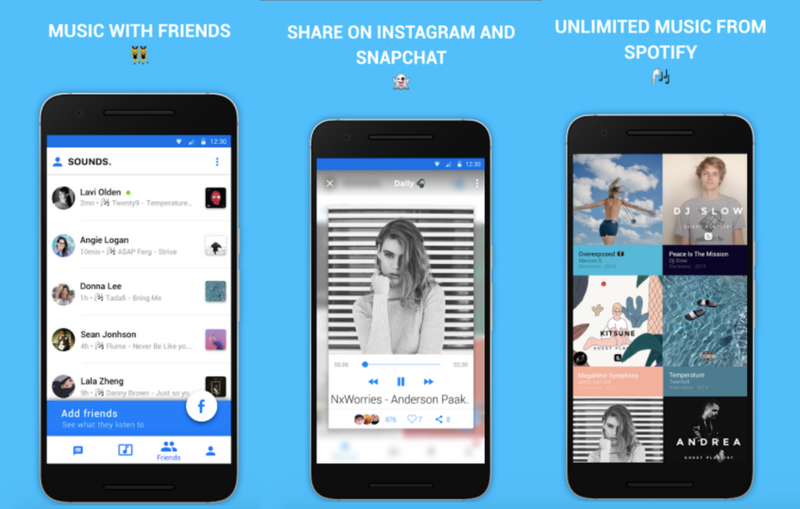
Photo credit: Sounds app.
Sounds is a personal favorite of mine. This app lets you play unlimited free music and share it on social media.
Much like Instagram, you can like a track by tapping the heart button. With Sounds, you can also trim tracks to about 15 seconds and share it to Instagram or Snapchat.
The app gives you a curated daily playlist based on the songs you’ve previously liked. You can also play music videos from Youtube as a third party app – free of charge!
BlackPlayer
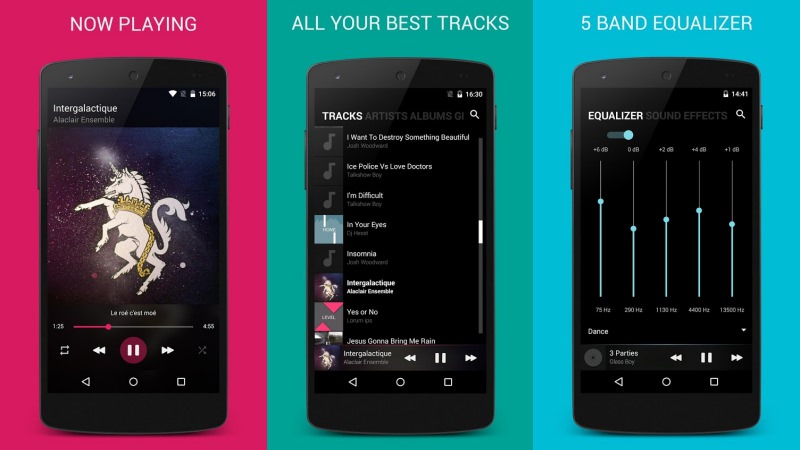
Photo credit: BlackPlayer Music Player.
This is the music player for Android users who prefer minimalist layout designs. BlackPlayer’s UX looks similar to the present version of Spotify.
BlackPlayer classifies music files in your smartphone by song title, artist, album, and genre; the app will automatically put album art once it detects an album or artist name. Its free version has a 5-band equalizer with presets and an equalizer to customize your listening experience.
n7player

Photo credit: n7player.
N7 is a music player with a non-traditional aesthetic in its user interface: the artist tag surface. Instead of putting artists on a list, artist names from your library will float freely in n7player’s home screen. Once you clicked an artist cloud, it zooms to an album wall where you can choose your track. You can enable or disable this feature to display a more conventional artist-album-track look.
This app also supports other basic features like a 10-band equalizer and gapless playback.
Pi Music Player
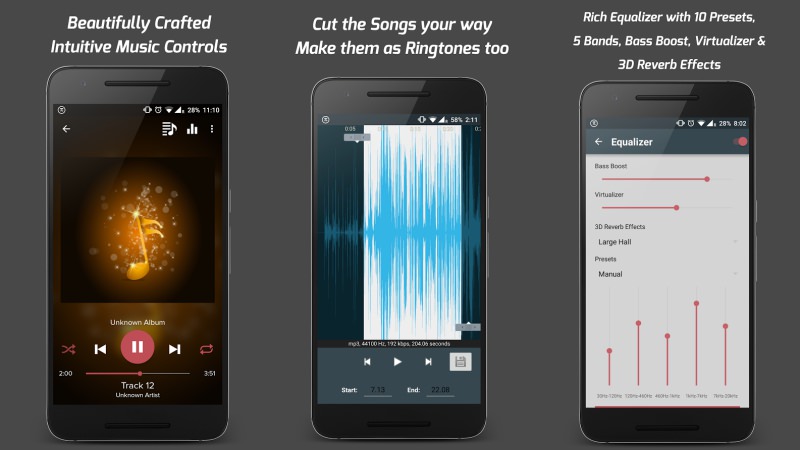
Photo credit: Pi Music Player.
Unlike other free music players, Pi Music Player has a ringtone cutter which lets you convert files in your music library and set them as your default ringtone. Another interesting feature is the Smart Playlist, which automatically arranges your downloaded songs by number of plays and dates added.
A one-time app integration is available for US$1.10, which adds a selection of themes and eliminates visual ads.
Converted from Indonesian Rupiah. Rate: US$1 = IDR 13,540. This article first appeared in Indonesian, written by John Patrick Manuwu. Information was translated and edited for this version.
This post 8 free music player apps for when you can’t afford streaming in Indonesia appeared first on Tech in Asia.
from Tech in Asia https://www.techinasia.com/free-music-android-apps
via IFTTT
No comments:
Post a Comment