
Designed by Andre Gunawan.
You touchdown at Shenzhen International airport. The seatbelt signs go off and you hurriedly turn on your phone to check for incoming emails, but your inbox isn’t updating. You’re not sure where your next destination is, so you try to search for your itinerary. But Google is down. You want to post that in-flight selfie but Facebook isn’t working either.
Welcome to the Great Firewall of China.
China’s notoriously strict web censorship means you’ll feel like you’ve gone back to pre-internet days.
It’s not just the Chinese government. Companies also deny service by region due to licensing issues. House of Cards fans in Singapore were thrilled when Netflix announced its launch in the nation earlier this year, but were left disappointed as Netflix released the series without its fourth season.
Youtube videos can be made inaccessible too – as you’ll know if you’ve run into that annoying “This video is not available in your country” message. Fans of South Korean music or movies will be unable to watch any content with English subtitles on television networks’ official Youtube channels if they actually go to Korea.
Well, thank god for VPNs.
What is a VPN?
VPN stands for Virtual Private Network. It encrypts your connection over a public or unsecured network so others can’t see what websites you’re accessing or where you are.
These days you don’t have to be a tech whiz to use a VPN. Thanks to companies like OneVPN, simply boot up your computer and log into the VPN application like how you would get into Spotify or Skype. In a few moments, you’re connected and ready to access information that would otherwise be off-limits.
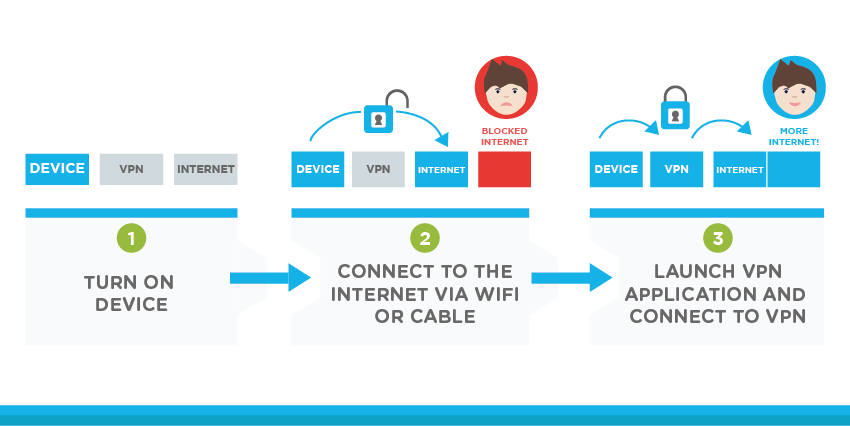
The powers of a VPN. Designed by Andre Gunawan.
Here’s an example. You’ve purchased a show, such as Game Of Thrones from Hulu, to watch during a relaxing getaway, but the digital streaming service is region-locked, which means you’re faced with the prospect of missing your show. Using a VPN will allow you to access the service as long as you’re connected to the hotel’s wifi, even if you’re geographically not allowed to.
VPN providers see people using their services to livestream highly popular sports, such as the Olympics and boxing. The Mayweather-Pacquiao fight saw global interest but was only licensed to play on select channels in certain countries. HBO and Showtime took legal action against illegal streaming sites. The best option was to use a VPN to access sites airing the boxing match.
You might not know it, but you’ve probably used a VPN at work, such as to connect to your company’s intranet while you were travelling. Others may also use a VPN to protect themselves from fraud, such as during internet transactions over shared or unsecured wireless networks. It’s a quick way of protecting yourself if you’re doing an online bank transfer in Starbucks.
But seriously, what makes up a VPN?
The most common levels of security are point-to-point tunnelling protocol (PPTP) and Layer 2 Tunnel Protocol (L2TP).

What an unencrypted tunnel looks like. Designed by: Andre Gunawan.
A tunnel is a way for data to be transferred over networks without being intercepted. It is not a secure channel, as data transferred over a tunnel is not guaranteed to be confidential. This is where PPTP and L2TP come into play.
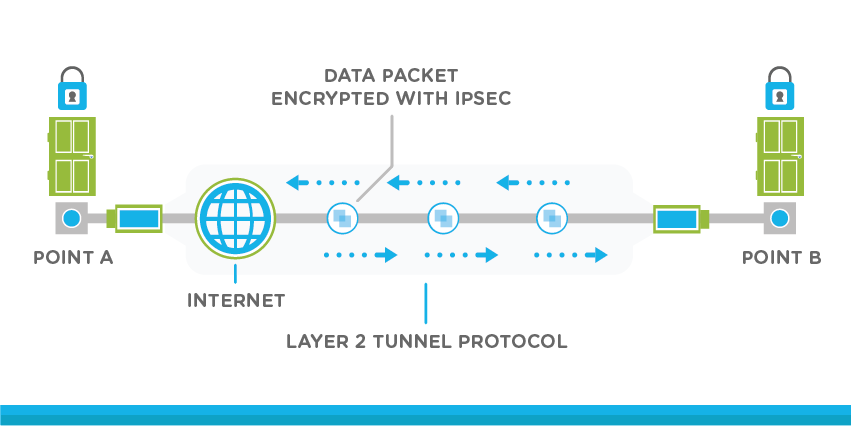
The tunnel is now secure in Layer 2 Tunnel Prototype. Designed by: Andre Gunawan.
PPTP tends to be integrated in Windows computers. It’s fast but it’s basic – too basic if you’re looking for serious privacy. And it’s considered obsolete too.
L2TP is the more secure of the two protocols, but slower. L2TP itself, like PPTP, does not come with encryption. Therefore, L2TP is encrypted with Internet Protocol Security (IPsec), known as L2TP/IPsec.
The Internet Protocol (IP) refers to how data is transferred, and IPsec ensures that each packet of data is encrypted, thus creating a secure channel for the tunnel.
What should I consider before getting a VPN?
Before you consider signing up to a VPN provider, consider where its servers are located since it can affect how fast your internet connection is or what shows you can stream. With that, you should also check how often you can switch servers to spoof your location.
Remember to check what devices or clients the VPN service supports for the best ease of use. Check if the VPN provider has an app for Windows, Mac, Android, or other OS that you are using. If the VPN provider doesn’t offer a custom app for your device, then it must offer manual settings. Also, the number of simultaneous connections matters as well. Most providers only allow one or two connections, which is useful for a personal computer and a mobile device. Lester Chan, Tech in Asia’s resident engineer, has also written extensively about VPNs with detailed reviews of each service.
What isn’t a VPN?

Photo credit: Unsplash.
Do note that a VPN is not a replacement for your Internet Service Provider. VPNs add an additional layer of security that protects your privacy and location. There will be a trade-off with speed as encryption occurs.
As neat as VPNs are, there isn’t one that can do everything. Netflix has cracked down on VPNs, so having a VPN doesn’t guarantee access to all streaming services.
Also, VPN providers will protect your privacy, but you are not anonymous. Some services promise that server logs will be discarded every 90 days. OneVPN, for example, has a zero-logs policy. China does not ban VPNs, but blocks access to the websites of VPN providers. Russia has taken it a step further by passing a law that makes it compulsory for companies to log internet traffic for up to a year, potentially harming the privacy of VPN users. Do check VPN service providers’ features if this is a serious concern to you.
With all these options available, it’s time to set up your VPN so that you can get all caught up with boxing matches from around the world, and throw in some online banking transactions in the process.
OneVPN is a Hong Kong-based, leading VPN company that believes in online privacy, security and freedom of speech. OneVPN offers up to 256 bit encryption, dynamic IPs, Ad-Blocker, Anti-Malware, Multi-Logins, NAT Firewall and more! Find out more about OneVPN here.
This post A beginner’s guide to VPN appeared first on Tech in Asia.
from Tech in Asia https://www.techinasia.com/beginners-guide-vpn
via IFTTT
No comments:
Post a Comment